Add-Ons¶
Cloud Scripting allows you to install a custom add-on either to a new environment, or to the existing one. You can develop your custom add-on in confines of another - parent manifest. Therefore, you need to state the add-on's installation type to update and declare essential properties within the addons section.
You can install the developed add-on either by specifying a target nodeGroup, or by calling the installAddon action.
The following example illustrates the add-on's installation to a specific nodeGroup (layer).
type: install
name: Addon installation
nodes:
- nodeType: apache2
addons: custom-addon-id
- nodeType: mysql5
addons:
- id: custom-addon-id
name: Custom Addon
onInstall:
api [cp]: environment.control.RestartNodesByGroup
{
"type": "install",
"name": "Addon installation",
"nodes": [
{
"nodeType": "apache2",
"addons": "custom-addon-id"
},
{
"nodeType": "mysql5"
}
],
"addons": {
"id": "custom-addon-id",
"name": "Custom Addon",
"onInstall": {
"api [cp]": "environment.control.RestartNodesByGroup"
}
}
}
In the example above, the Jelastic API RestartNodesByGroup method is executed after the environment creation is completed. The compute node is restarted at the end of the manifest installation procedure. Herewith, the add-on is installed, if the parent manifest's installation type is install. When the add-on is installed, the Add-ons tab for the corresponding compute node becomes available at the dashboard.
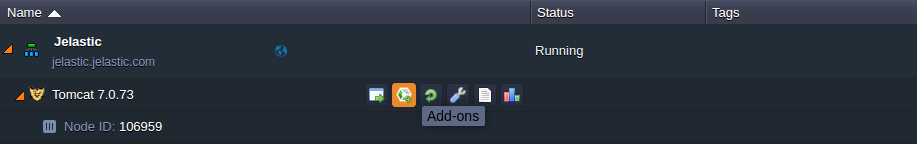
The following example illustrates the add-on's installation by calling the installAddon action. You can call this action for both update and install installation types of a parent manifest.
type: install
name: Addon installation
onInstall:
installAddon:
id: custom-addon-id
addons:
id: custom-addon-id
name: Custom Addon
onInstall:
createFile [cp]: /var/log/test.log
{
"type": "install",
"name": "Addon installation",
"onInstall": {
"installAddon": {
"id": "custom-addon-id"
}
},
"addons": {
"id": "custom-addon-id",
"name": "Custom Addon",
"onInstall": {
"createFile [cp]": "/var/log/test.log"
}
}
}
What’s next?
-
Find out how to handle Custom Responses
-
Explore how to customize Visual Settings
-
Examine a bunch of Samples with operation and package examples
-
See Troubleshooting for helpful tips and specific suggestions